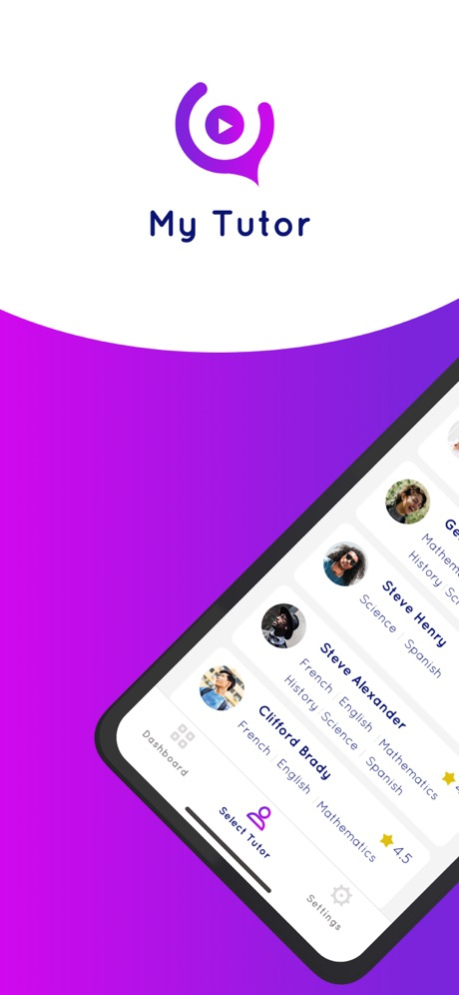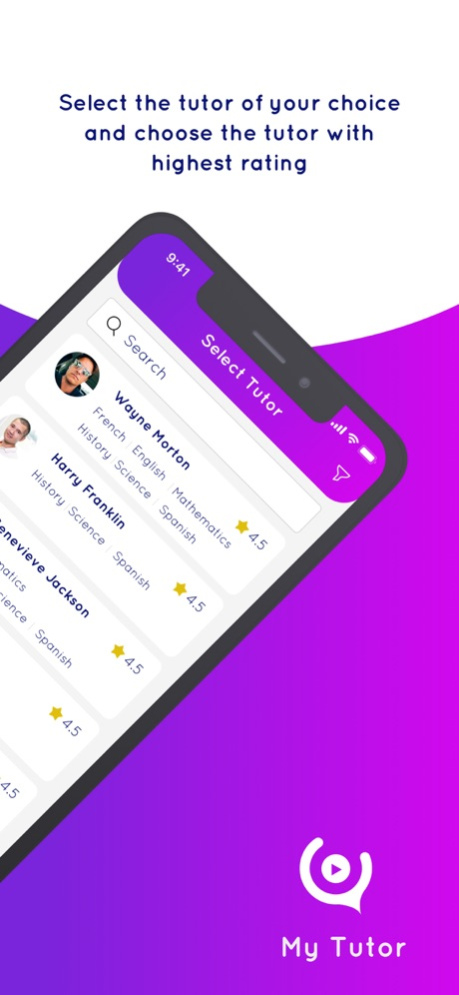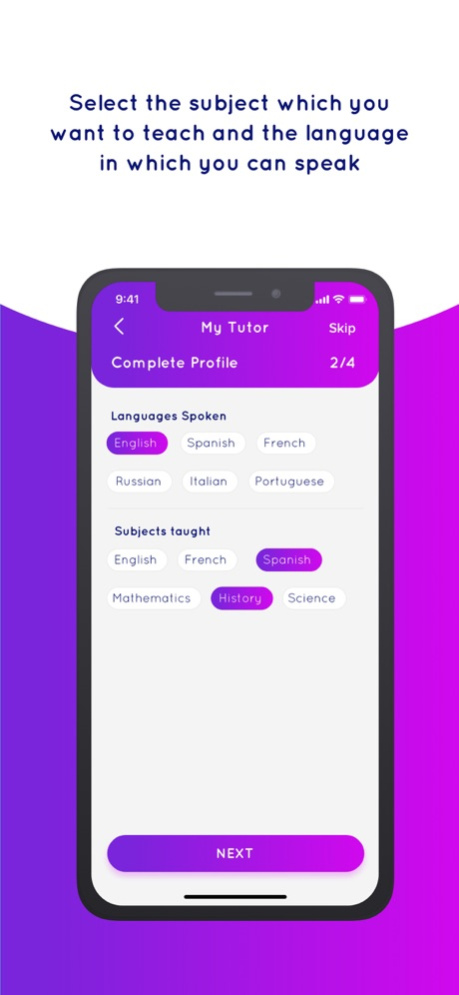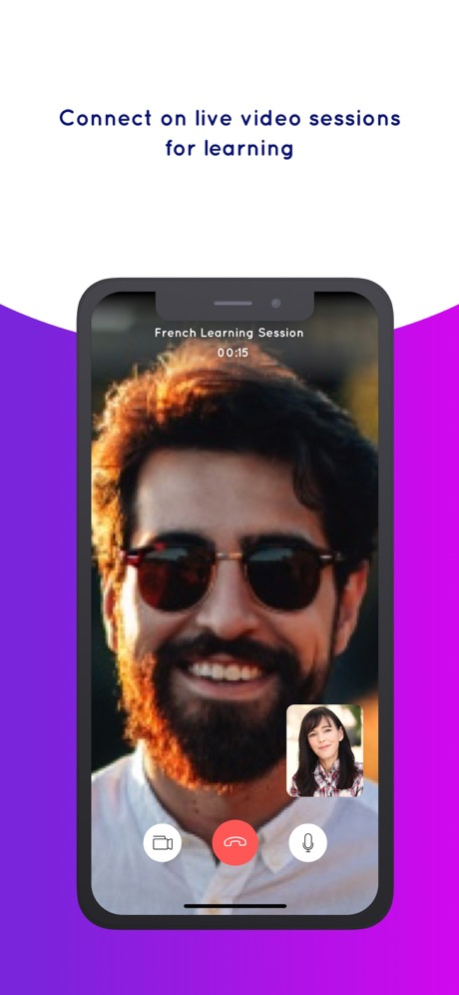My Tutor Inc: Tutoring App 6.1
Continue to app
Free Version
Publisher Description
My Tutor is a user-friendly tutoring app that enhances the standard of basic education by providing one-to-one individualized attention. Our subjects range from core subjects taught in the classroom to learning popular languages like Spanish and French. Besides, this app can help students pursuing their Bachelor’s or Master’s degrees to gain in-depth knowledge of any subject.
MyTutor also offers an avenue for individuals passionate about teaching to become specialized in their subjects. So, overall, this app is ideal for students of any grade and teachers looking for online tutoring jobs.
Benefits You Will Receive
Our platform offers easy-to-use learning tools and a personalized approach. It serves our purpose to enhance and simplify education around a global spectrum.
Here is the list of the benefits of using the app:
• Students get to choose their teacher for any subjects mentioned in the app.
• There is a long list of subjects for students of any grade.
• One gets to learn Spanish and French languages the easiest way.
• The tutoring platform offers one-to-one video learning sessions for all the students.
• Students enjoy the best competitive rates in the industry.
• Tutors have an opportunity to earn unlimited.
Other Key Facts
• We only hire certified professionals as online tutors.
• Students can check the portfolio of any tutor in the app.
• The students or parents can schedule their online learning session at their convenience.
• Tutors can teach as many subjects or languages as they want.
• All the students and tutors get push notifications in the app about their scheduled sessions.
• Learning session starts with just a click on the “Call Now” button.
Easy Registrations
Learning with My Tutor is as easy as pie.
For Students:
Step-1: Students need to provide some basic information to register themselves.
Step-2: They can add money to their student account through Paypal.
Step-3: Then, they can choose any tutor of their choice and schedule a video session with him or her.
For Tutors
Step-1: Tutors need to create a portfolio by adding all the educational and professional details.
Step-2: They need to upload their certificates and other relevant documents.
Step-3: Tutors then need to wait for a couple of days for us to verify their documents.
Step-4: Once our team approves the Tutor’s account, this will be visible to all the students.
Our mission is to make online learning much easier with a personalized approach. In the process, we also aim to recognize areas of improvement that we as a COMMUNITY can support. So, we have taken care of all the aspects to make this educational app an effortless online learning app. Thus, you get features like simplicity, speed, security, and high resolution for images and videos. Also, our detailed FAQ section in the app and dedicated customer support can help you with any query.
Download our online learning app now and start learning right away!
Like us on Facebook at https://www.facebook.com/trymytutorapp
Follow us on Twitter at https://twitter.com/trymytutorapp
Follow us on Instagram at https://www.instagram.com/trymytutorapp/
Visit us on https://www.mytutor.app for more information
You can also write to us at icpc@mytutor.app
May 5, 2023
Version 6.1
- Fixed minor bug and Improved Performance.
- Added account deletion functionality.
About My Tutor Inc: Tutoring App
My Tutor Inc: Tutoring App is a free app for iOS published in the Kids list of apps, part of Education.
The company that develops My Tutor Inc: Tutoring App is ICPC LLC. The latest version released by its developer is 6.1.
To install My Tutor Inc: Tutoring App on your iOS device, just click the green Continue To App button above to start the installation process. The app is listed on our website since 2023-05-05 and was downloaded 1 times. We have already checked if the download link is safe, however for your own protection we recommend that you scan the downloaded app with your antivirus. Your antivirus may detect the My Tutor Inc: Tutoring App as malware if the download link is broken.
How to install My Tutor Inc: Tutoring App on your iOS device:
- Click on the Continue To App button on our website. This will redirect you to the App Store.
- Once the My Tutor Inc: Tutoring App is shown in the iTunes listing of your iOS device, you can start its download and installation. Tap on the GET button to the right of the app to start downloading it.
- If you are not logged-in the iOS appstore app, you'll be prompted for your your Apple ID and/or password.
- After My Tutor Inc: Tutoring App is downloaded, you'll see an INSTALL button to the right. Tap on it to start the actual installation of the iOS app.
- Once installation is finished you can tap on the OPEN button to start it. Its icon will also be added to your device home screen.